I’m going to be adding a few things to my Gear For Sale later: Hamilton Khaki Field Auto 42mm (Captain America’s Watch) and GoRuck Rucker 20L Black/Orange. If you want an early jump on those, let me know.
Weekly Roundup 2 - Baseball, Health, Desk Setup
My dad, who just found out he needs triple bypass open heart surgery, called me to offer condolences and prayers for my man cold. If there’s any doubt about how serious the man cold really is, that should settle it.
For a long time, I did the whole widget-heavy semi-minimal iOS Home Screen thing. Maybe it’s because I’m getting old, but I just went back to a grid of apps and somehow it feels simpler. Fewer taps to do the things I want to do in most cases.
You don’t know crawfish unless you’ve had it in a very specific region of Louisiana. That does not include New Orleans.

Weekly Roundup 1 - AI, Chess, Crawfish, & More
10 Mac Utilities I Love (And Actually Use)
If you use non-Apple branded monitors with your Mac, I highly suggest the free utility MonitorControl. It simply allows you to use the native keyboard buttons to control sound and brightness for external displays (even if you have more than 2).
I couldn’t resist.
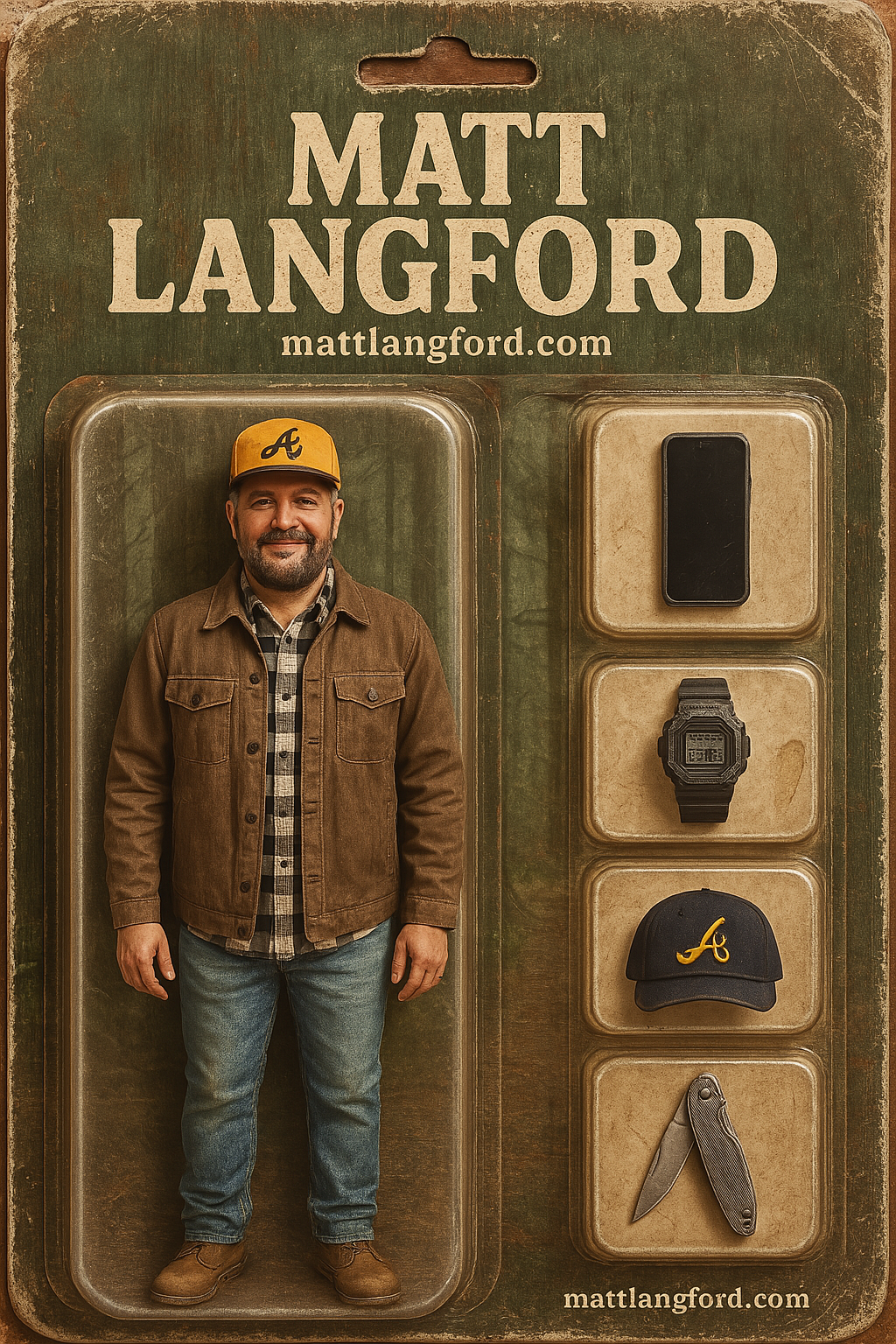
What apps do you have in your Mac menu bar? Here are mine: PopClip, TailScale, CleanShot X, SwitchGlass, Color Picker, Boring Old Menu Bar, Google Drive, ChatGPT, and Hidden Bar.
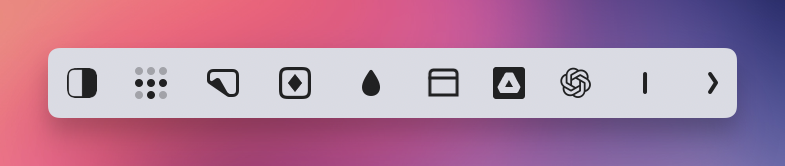
Is anyone running an LLM or text-to-image model locally on a Mac? If so, let me know the details of your setup.
Let me know your favorite obscure Mac apps/utilities. Some suggestions from me: Front and Center, Bike Outliner, Framous, PopClip, Acorn/Retrobatch, and StopTheMadness Pro.
My son is currently on a coach-pitch baseball team. Last night, he turned an unassisted double play off of a line drive to save a couple runs. Got a big ovation from fans of both teams. He was beaming. Being a dad is fun.
I’ve added a few more things to my Gear for Sale page. There’s now a 15" M2 MacBook Air, a Garage Built Gear Mighty Pouch, and a Focusrite Scarlett Solo. More coming later this month as well.
I’m sure I’m late to this, but I just found out you can add weather to your Mac menu bar natively.